Real Debrid is a solution for restricted downloading and buffering issues on most of the on-demand serving Kodi add-ons and movies and tv shows streaming apps.

In this guide, we will show you how to install and setup Real Debrid with Kodi and other streaming apps.
When you are using media apks such as Kodi with their original capacity, their downloading bandwidth for host files is limited.
Further, many other users are using the same streaming app at the same time in its original capacity. So the downloading speed of those apps become also slow.
As a result, you have limited access for downloading speed and will create issues like video buffering.
Contents
What is Real Debrid?
Real Debrid allows you fast downloading of Kodi applications so that you will be able to enjoy buffer-free streaming content on Kodi add-ons and other streaming apps.
So you don’t have to worry about streaming HD media with Kodi with the help of Real Debrid.
You can have a lot of new sources to view video content with koid add-ons once you integrate it with Real Debrid.
Real-debrid is the lowest cost option available to watch buffer-free movies and tv shows with your favourite streaming apps.
Because it only costs you about $5 a month to integrate with movie apps. So you will have unlimited access to all the latest movies and tv shows at your fingertip.
How to Install Real Debrid on Kodi
If you are already using a VPN make sure that you turn it off before you are registering with a Real Debrid account.
Also, make sure that your device is connected with a reliable internet connection (e.g. home internet connection)
Do not use cellular or mobile data plans when registering for Real Debrid account.
It is essential because then you will be registering with the same IP address (internet connection) as the one you use in streaming through Real Debrid.
In order to show you how to integrate Real Debrid with a Kodi add-on, I’m setting it up within the Crew Kodi Add-on that works on ResolveURL dependency.
So if you are using an add-on that uses ResolveURL dependency, you can follow the same procedure as follows, However, some Kodi add-ons have different interfaces compared to the add-on used in this example.
Step 01
The first step is to go to Real Debrid website and register for an account.
Step 02
Then launch the Kodi add-on on your account.

Step 03
In the menu, find the “Tools” option and select it

Step 04
Then select “ResolveURL: Settings.”

Step 05
There you will find the “Universal resolver menu” in that scroll down and find out “(Re)Authorize My Account.”

Step 06
Once the below window pops up, provide the given code
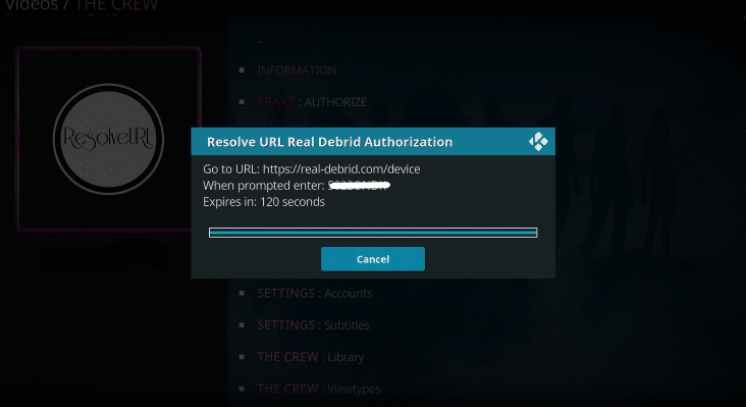
Step 07
Open a web browser in another device and enter this URL in the search bar “https://real-debrid.com/device”

Step 08
Enter the provided code in Step 06 and then click on the continue button

Step 09
So when you are getting Real Debrid on Kodi, you will see a notice that your Real Debrid account is approved

Step 10
Go back to the home menu of the crew add-on and click on the search option

Step 11
Then hit on one of the options you prefer, For this example, we select Movies option

Step 12
Then Select new movies

Step 13
Enter a Movie name that you would like to watch. For this example, I enter the name of Night of the living dead movie

Step 14
Select one of the version of the movie in the given list

Step 15
After a few seconds, you will see the Real Debrid movie links showing up with the” RD “in the link title

Step 16 That’s it. Click on one of the links and enjoy it!
How to Install Real Debrid on Streaming Apps
In order to show you how to integrate a movie app with Real Debrid, I will take the Cinema HD Apk as an example. So this is bit different from the Real Debrid on Kodi as you see the above section.
Interfaces of apks different from one to another, However, they all have the same options, and some of the apps have similar interfaces.
Step 01
Click on the Menu button (which looks like three parallel dash lines)

Step 02
Scroll down from the main menu and find out the Settings option

Step 03
Then select the “Login to Real-Debrid” option

Step 04
Copy the code that appears in the screen and paste it in somewhere (you will need that code in a later step)

Step 05
Search https://real-debrid.com/device on your web browser

Step 06
Type the code that you saved in step 04

Step 07
Then you will see a message that says your authorization completed

Step 08
You will then see that you are logged in to Cinema apk with Real Debrid

Step 09
Now, Go back to the Cinema HD apk home and search for a movie that you prefer

Step 10
Choose the series of the move

Step 11
Then you will see the links to watch movies. So now you can select one of the links and enjoy your movie

Frequently Asked Questions
Real Debrid is not free. But that costs only a 5 dollar a month. That is considered to be negligible when you compare the service they provide. Also, there are several subscription plans that you can choose.
Real Debrid is an unrestricted method for fast downloading and watching movies with Kodi add-ons and other movie streaming apps which will eliminate the most hated buffering issue.
It depends on your geographical location and country. Some countries allow these kinds of programs and some countries have put some restrictions in place. So it’s better to use a VPN to protect your data privacy.
People prefer to use Kodi with Real Debrid for different reasons. However, other streaming apps like Live Lounge, Cyberflix, Livenett and any other streaming app can be well integrated with Real Debrid for buffer-free streaming.
Using Real Debrid is so simple. Please follow the above guidance to install it on any device.
Every time you refer a person to Real Debrid or when you buy Real Debrid. You will earn Debrid Fidelity Points.
You can use those points to convert another subscription period to use Real Debrid service. 1000 Fidelity Points equal to 30 days of subscription.
If you think that your Real Debrid is not working you should first try to reintegrate URLResolver in the settings menu.
This procedure will make sure that your Kodi add-on or streaming app is synced back to your Real Debrid account
Some times you might not be aware that your premium subscription is expired. So you better check it make sure that you still have the premium access.
If you are looking for Real Debrid alternatives, one of the other similar services is that Premiumize.
Disclaimer
We (Techslott.com) are strictly against any type content piracy, and we request and warn our readers to avoid it by all means. Watching Copyrighted material is against the law.
Whenever we mention free streaming on our site, it means we are referring to contents that are freely available and doesn’t break any law.
We only provide tutorials and reviews about Apps and we are not connected with developers in anyway. Therefore, all the applications are properties of their respective owners and you have to use them at your own risk.